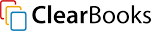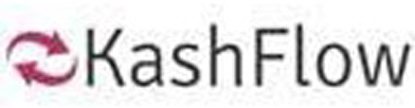The right accounting software is at the heart of any business. These cloud-based packages are available to suit every budget.
Compare Accounting Software
Reviews
Sage Business Cloud Accounting
Monthly price from
£12
Best for
Freelancers and small businesses
Customer support
Phone, email and live chat
14458 reviews
Source: Trustpilot
Score: 4.6/5
Monthly price from
£65
Best for
Small and medium businesses
Customer support
Phone, email and live chat
14458 reviews
Source: Trustpilot
Score: 4.6/5
Monthly price from
£12
Best for
Freelancers and small businesses
Customer support
3357 reviews
Source: Trustpilot
Score: 3.8/5
Monthly price from
£12
Best for
Freelancers and small businesses
Customer support
Phone, email and live chat
7274 reviews
Source: Trustpilot
Score: 4.5/5
Monthly price from
£19
Best for
Freelancers and small businesses
Customer support
Phone and email
1650 reviews
Source: Trustpilot
Score: 4.7/5
Monthly price from
£0
Best for
Freelancers and small businesses
Customer support
Phone, email and live chat
299 reviews
Source: Trustpilot
Score: 1.9/5
Monthly price from
£12
Best for
Freelancers and small businesses
Customer support
Phone and email
224 reviews
Source: Trustpilot
Score: 4.7/5
Monthly price from
£9
Best for
Freelancers and small businesses
Customer support
Email and live chat
101 reviews
Source: Trustpilot
Score: 1.8/5
Monthly price from
£0
Best for
Freelancers
Customer support
60 reviews
Source: Trustpilot
Score: 1.6/5
Our comparison table includes providers that we receive commission from. Our table is ordered according to our commercial arrangements.
Our guide to accounting software
Whether you’re a sole trader or running a growing business, keeping your books in order can be a pain. For most entrepreneurs it’s one of the least enjoyable parts of doing business, but having an accurate picture of what’s coming in and what’s going out is crucial for short-term stability and long-term success - and, of course, for making sure that you’re square with the taxman.
Until relatively recently, small business accounting meant ring binders full of receipts and ledger books full of notes. But thankfully, accounting software has recently become so sophisticated, and so easy to use, that much of the pain has been taken out of bookkeeping. Today, a quick photo on your smartphone and a couple of taps on a keyboard can have you up to date without so much as looking at a spreadsheet.
Whether you’re doing your accounts yourself or enlisting the help of a bookkeeper or accountant, modern accounting software is now a crucial tool in any small business owner’s arsenal. But how do you choose the right accounting software for you?
What can accounting software do for me?
Modern accounting software can help with every aspect of bookkeeping and accounting, from logging receipts all the way through to producing reports for HMRC or investors. At the most basic level, these packages allow you to keep track of expenses, raise invoices and record payments, and output key reports. Some will also offer functionality for things like cashflow forecasting.
Good accounting software options will also have the flexibility to grow with your business. For example, many packages offer built-in expense tracking, with some even offering ‘self-service’ tools through which employees (if you have any) can submit their own expense claims for approval and payment. Similarly, the more established accounting software will also be able to handle PAYE.
Accounting software is also increasingly available on a ‘mobile-first’ basis. In practice, this means that you’ll be able to log receipts on the go using your smartphone camera, and assign them to specific categories. You might also be able to integrate your accounting software with your payment provider, which can be extremely useful if, for example, you take card payments while on a job.
Every good accounting package will also offer a range of reporting functions, but the breadth and depth of these often depends on how much you spend. At the very minimum, you should be able to easily generate the basic reports required for HMRC, including VAT returns and PAYE documentation where relevant. Beyond this, though, you might also choose a package that offers cashflow forecasting and scenario modelling, giving you a clearer picture of where you stand financially. It’s worth noting that where forecasting and modelling is offered, it’s generally as a paid extra.
Finally, it’s important to understand recent and forthcoming changes to the way HMRC expects businesses to report. The government’s Making Tax Digital (MTD) initiative is now being gradually rolled out, and will eventually mean that almost every business will be required to deal with HMRC through approved digital services. From April 2019, most VAT-registered businesses will be required to submit their VAT returns digitally. You should therefore make sure that your chosen accounting software is MTD compliant if you are a VAT-registered business.
How might I choose the best accounting software for me?
When choosing accounting software, it’s important to find an option that’s flexible enough to grow with your business. Your needs will likely change, and you should try to avoid the hassle and expense of switching providers down the road if at all possible. Thankfully, most reputable accounting software options are built with a certain degree of ‘modularity’ in mind, meaning that you can plug in extras such as PAYE and forecasting as you need them.
There are a few key factors you should consider when choosing accounting software:
• Software type. In the past, businesses installed dedicated instances of accounting software on their own computers or servers. Today, most accounting software is offered ‘in the cloud’. This has major advantages for most businesses, including relieving you of the hassle of maintaining the software yourself. However, if you work in an industry in which security is particularly critical, you might still consider running your own dedicated installation.
• Ease of use. It’s crucial that your accounting software is intuitive enough for you to actually use it. The interface is key - is it simple to understand, and can you complete necessary tasks relatively easily? You should think about training too; if you have employees, how easy will be it be for you to explain the system to them?
• Interoperability. You may well already have other software running on which you rely, and you should consider this from the outset. For example, do you use CRM software that you want to integrate with your bookkeeping? Are you locked into a specific payment provider? Make sure all of your tools can ‘talk’ to each other. Just as importantly, if you already have an accountant or bookkeeper, make sure that you’re choosing accounting software they’re comfortable using.
• Invoicing. Most accounting packages allow you to raise invoices in the app, and many also offer tools such as automatic reminders for unpaid invoices.
• Bank reconciliation. This function is crucial for many businesses. It allows for transactions to feed automatically from your bank account to your accounting software, and for them to be matched against the corresponding records. If this is important to you, make sure that your bank is supported by the provider.
• Mobile access. A good mobile app is increasingly important for businesses and sole traders in every industry. At the very minimum, your accounting software should allow you to photograph and log receipts on the go.
• Price. The cost for accounting software can vary significantly. If you’re a small business dealing with a limited number of receipts and invoices each month, packages typically start from around £10 per month, or even less in some cases. However, don’t be tempted to scrimp on this. It’s far better in the long term to plump for a package that does everything you need in a simple and effective way than to find you’re missing a crucial tool just as you need to file a return.
• Added extras. Finally, think about any additional tools you might need as your business grows. Perhaps the most important of these is PAYE support. Even if you don’t currently have employees, it’s worth considering a package that offers PAYE so that you’re safe as your business grows. Many small firms also look for cashflow forecasting and other management reporting tools, but bear in mind that these are generally offered at an extra cost or, in some cases, through third-party ‘plugins’.
• Customer support. There are varying levels of customer support across providers. If speaking to someone at the end of a line is important to you, then make sure phone support is available as not all packages offer this as standard.